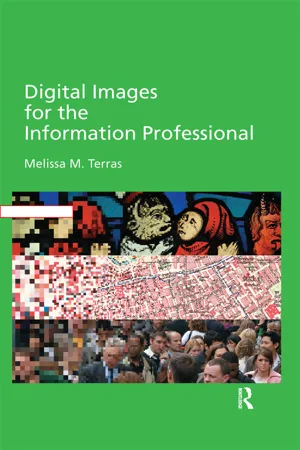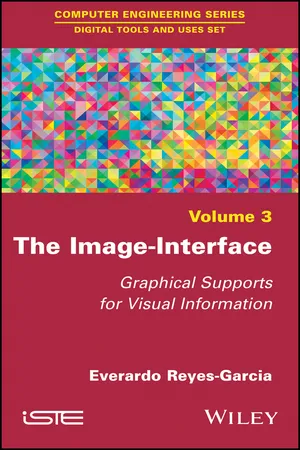Computer Science
Bitmap Graphics
Bitmap graphics are digital images composed of individual pixels, each with its own color and brightness. These images are created and edited using raster graphics software and are commonly used for photographs and complex images. Bitmap graphics are resolution-dependent, meaning that they can lose quality when scaled up or down, and are often saved in file formats such as JPEG, PNG, and BMP.
Written by Perlego with AI-assistance
Related key terms
3 Key excerpts on "Bitmap Graphics"
- eBook - ePub
- Melissa Terras(Author)
- 2016(Publication Date)
- Routledge(Publisher)
Chapter 3 Digital Image FundamentalsPixel, noun: A mischievous, magical spirit associated with screen displays. The computer industry has frequently borrowed from mythology: witness the sprites in computer graphics, the demons in artificial intelligence, and the trolls in the marketing department (anonymous).1To understand issues regarding the capture, use, delivery, storage and preservation of digital images, it is necessary to understand the fundamental aspects of how digital images function. Given that the majority of digital images created by the home or professional user are bitmaps (see Chapters 5 and 6 ), this chapter details the fundamental characteristics of bitmap images and the underlying principles which drive bitmap representation: the individual pixels within the grid; the colour information stored about each pixel (bit depth); the spacing of individual pixels (resolution); changing image size (interpolation); and issues regarding file size and the compression of bitmap information. It also highlights various issues of relevance to the information professional working with digital image data.Pixels
Bitmapped digital images work by fooling the eye. Any image can be divided into a uniform grid, with each element in the grid assigned a colour. Like an individual tile in a mosaic or the squares in a chessboard, each individual picture element is a discreet unit which has a place and a colour within the larger image. The human eye-brain system is keen to resolve this back into a continuous tone image.2 - eBook - ePub
The Image-Interface
Graphical Supports for Visual Information
- Everardo Reyes-Garcia(Author)
- 2017(Publication Date)
- Wiley-ISTE(Publisher)
Data types allow performing, programming and iterating actions with them. For example, basic operations with numbers include addition, subtraction, division and multiplication, while operations with words are conjunction and disjunction of characters. However, data types can be combined and organized in order to support more complicated operations, as we will see in the following section.In the case of graphical information, there are two fundamental approaches to data types. From the standpoint of image processing and computer vision, the accent is placed on bitmap and raster graphics because many significant processes deal with capturing and analyzing images. A different view of data types is that of computer graphics whose focus is on vector graphics as a model to describe and synthetize 2D figures and 3D meshes that can be later rasterized or rendered as a bitmap image. We will now take a brief look at both perspectives.2.2.2.1. Data types and Bitmap Graphics
The bitmap model describes an image as a series of finite numerical values, called picture elements or pixels, organized into a 2D matrix. In its most basic type, each value allocates one bit, thus it only has one possible brightness value, either white or black. The described image in this model is also known as monochrome image or 1-bit image.In order to produce gray scale images, the amount of different values per pixel needs to be increased. We refer to 8-bit images when each pixel has up to 255 different integer values. If we wonder why there are only 255 values, the explanation can be made by recalling Table 2.2 : the 4-bit column shows all the different values between 0000 and 1111 and their corresponding decimal notations. An 8-bit notation adds 4 bits to the left and counts from 00000000 to 11111111, where the highest value in decimal notation is 255.Nowadays, the most common data type used for describing color images is 24-bit color. Taking as primary colors the red, green and blue, every pixel contains one 8-bit layer for each of these colors, thus resulting in a 24-bit or “true color” image. As such, the color for a given pixel can be written in a list of three values. In programming languages such as Processing, the data type COLOR1 - eBook - ePub
Engineering Informatics
Fundamentals of Computer-Aided Engineering, Second Edition
- Benny Raphael, Ian F. C. Smith(Authors)
- 2013(Publication Date)
- Wiley(Publisher)
y on the device depend on the resolution of the device, so appropriate scaling is also necessary.The choice of coordinate system on computers has been dictated by the efficiency of graphical operations. However, for engineering, a graphical representation that employs a right-handed coordinate system in the real number space is most appropriate.12.4.3 Bitmap Representations
Bitmap representations store pixel values sequentially. The number of bits used to represent a pixel depends on the number of possible colours and whether alpha and gamma values are stored. Two-dimensional bitmaps and their variants are most widely used.Bitmaps have several drawbacks. They take too much memory since every pixel value is stored. Information related to primitives such as lines and curves are lost when converted to pixels. It is difficult to identify and delete a straight line from a bitmap. Furthermore, when bitmaps are changed in size, curved edges are distorted. Smoothing algorithms are used to prevent such distortions.12.4.4 Higher-Level Representations
If higher-level primitives, such as lines and curves, are stored in a graphics representation, operations such as translations and rotations of objects within an image can be carried out easily. This is essential for engineering applications where changes are often frequent.Higher-level graphics representations are mostly defined in a declarative manner. They contain ‘what is’ information rather than ‘how to’ information. They do not specify how to draw the objects; instead, they specify the objects' properties. For example, the texture of a surface might be specified as a bitmapped image along with a set of parameters that control how it is laid out on the surface. The graphics software determines how the texture is rendered on a display device.
Learn about this page
Index pages curate the most relevant extracts from our library of academic textbooks. They’ve been created using an in-house natural language model (NLM), each adding context and meaning to key research topics.