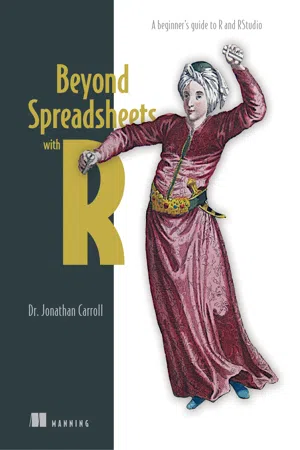Computer Science
C Functions
C functions are blocks of code that perform a specific task and can be called from other parts of a program. They help in organizing code, making it more modular and easier to maintain. Functions in C can take input parameters, perform operations, and return results, providing a way to encapsulate and reuse code.
Written by Perlego with AI-assistance
Related key terms
6 Key excerpts on "C Functions"
- eBook - ePub
- Li Zheng, Yuan Dong, Fang Yang(Authors)
- 2019(Publication Date)
- De Gruyter(Publisher)
3FunctionsC++ inherits all the C syntax, including the definition and usage of functions. In process-oriented programming (also known as structured programming), function is the basic unit of module division, and an abstract of the problem-solving process. Function is also important in object-oriented programming, in which it is an abstract of functionalities.To develop or debug a complex system, engineers will usually divide it into several subsystems, and then develop or debug based on these subsystems. Subprograms in high-level program languages are used to realize this kind of module division. In C and C++, subprograms are embodied as functions. We usually abstract functions from independent and frequently used functionality modules. Once a function is written, we can reuse it only knowing its functions and usage, without needing to know its specific implementation. In this way code is reused, development efficiency and program reliability are improved, and collaboration, modification, and maintenance can be realized more easily.3.1Definition and Use of Function
A C++ program consists of one main function and several subfunctions. A program is executed starting from its main function. The main function may call subfunctions, and subfunctions may in turn call other subfunctions.The function that calls other functions is named a “calling function ”, and the function called by others is named a “called function ”. A function may call another function and also be called by another. Thus it can be a calling function in one occasion and a called function in another.3.1.1Definition of Function
1.Syntax form of function definition
2.Type of function and return value
The type identifier defines the type of the function, and also the type of the return value of the function. The return value of the function is the result that the function returns to its calling function, which is given by a return statement, such as “return 0 - eBook - ePub
C Programming
Learn to Code
- Sisir Kumar Jena(Author)
- 2021(Publication Date)
- Chapman and Hall/CRC(Publisher)
Suppose you have a large task to do. The usual procedure is to divide the task into smaller tasks, solve each one separately, and combine them to solve the bigger problem. This process is called modular programming, and modular programming employs the concept of functions. After we divide the whole task into subproblems, each subproblem can be implemented with a function. Combining the result of all functions, we can solve a bigger problem. Consider the problem of designing a calculator. A calculator performs many tasks like addition, subtraction, multiplication, and square roots. We can write code for each task using a separate function and call them with the main() function to solve a bigger task. Figure 9.4 shows the modular division of tasks for a calculator design. Figure 9.4 Modular design of the task and each task employed with a function. The advantage of using functions is: Modular programming; Reduction in the amount of work and development time; Program and function debugging are easier; Reduction in size of the program; Reuse of code. 9.3 Types of Function The C programming language supports two types of functions: Library functions or predefined functions; User-defined functions. We have come across many library functions like printf() and scanf() which were used in our previous programs, and the definition of these functions are predefined. In the following section, we are going to discuss user-defined functions. The basic difference between these two types of function is that we do not write library functions; we only use them, whereas we write user-defined functions for specific problems. 9.4 User-defined Functions A function can be defined as a group of statements enclosed within a block with a valid identifier and can perform a specific task. Generally, a function will process information that is passed to it from the calling portion of the program and return a single value - eBook - ePub
Programming in C++
Object Oriented Features
- Laxmisha Rai(Author)
- 2019(Publication Date)
- De Gruyter(Publisher)
10 Functions Though bitter, good medicine cures illness. Though it may hurt, loyal criticism will have beneficial effects. – Sima Qian10.1 Introduction
In this chapter, we will study about importance of functions in C++. The general advantage of using functions is to make the program modular and to avoid repetition of code. Any piece of code that is used repeatedly in a program is likely to be a candidate for being a function. It is a common practice to divide the program into manageable pieces of code and make it as a function when the program size grows bigger. This is also one of the major principles behind top-down and structured programming concepts. The functions allow structuring programs in segments of code to perform individual tasks. As we have seen in previous chapters, every C++ program has at least one function, which is main(). In C++, a function is a group of statements that is given a name, and which can be called from some point of the program. A programmer has the flexibility to divide his code into separate functions. While using function, we have to consider function declaration, function definition, and function call. The function is called when necessary, and the control returns back after the execution of function to main(). A function declaration tells the compiler about a function’s name, return type, and parameters. A function definition provides the actual body of the function. The term function is interpreted in different languages, for example, the terms such as subroutine and procedure also carry the same meaning as functions.Functions are the small modules of the program that perform specified operations, and they are executed when they are called. There are several benefits of using functions. First, they are easier to code and understand. Second, the debugging of a large program is easier, and this makes maintenance simple. Third, they support reusability of code. Finally, by using functions a programmer can write a program for complex programs by structuring them into different submodules. There are two types of functions: user-defined functions and built-in functions (Fig. 10.1 ). Built-in functions are also known as library functions . The user-defined functions are designed by the user, and user has the flexibility to name and use them as per the program requirement. However, built-in functions are already defined in C++ language, and they provide flexibility to use them without understanding the code beneath. So, we need not to declare and define these functions as they are already written in the C++ libraries such as iostream and cmath. To use built-in functions, we must include the appropriate header file within the program. Majority of sections in this chapter discuss about the user-defined functions, whereas Section 10.10 - eBook - ePub
- Dan Gookin(Author)
- 2011(Publication Date)
- For Dummies(Publisher)
Chapter 5: Creating Your Own Functions
In This Chapter
Writing your own functions in CUsing functions in CPrototyping functionsWorking with variables inside functionsUnderstanding local and global variablesPassing values to functionsReturning a value from a functionAvoiding the function prototypeT he C language is composed of keywords, operators, variables — blah, blah, blah — and functions. If you have done any C programming at all, you have already used many functions: printf() , getchar() , scanf() , strcpy() , and the lot. All told, the C language and all its libraries have hundreds of functions that do many various and miraculous things for you. But they don’t do everything.To cover all the bases, you can create your own functions in C. These functions are created using the C language and they work just like the C language library functions. You can use your own functions to optimize your source code, carry out repetitive tasks, or just because. The function can do anything you want, as long as you read through this chapter and understand how to do functions in C.Your Typical Function
It’s entirely possible to code without functions. But it’s also an insane thing to do. At some point, you rewrite the same chunk of code over and over. It may be a long chunk of code, or something tiny. But you have to copy and paste and soon your source code is five or seven screens long.I’m fond of saying that when things look redundant or awkward in your C language source code that a better way of programming looms on the horizon. This is especially true with repetitive code, and possibly the motivation for early programmers in the 1950s to dream up the function — or procedure or subroutine , as it’s called in other programming languages.Some functions optimize code. Some merely hide the dirty work to keep the main part of the program clean. Some functions produce output. Some functions require input. And some functions do neither input nor output. It’s all up to the programmer who created the function. - eBook - ePub
- Jonathan Carroll(Author)
- 2018(Publication Date)
- Manning Publications(Publisher)
4 Understanding the tools you’ll use: FunctionsThis chapter covers- Repeating operations with functions
- The boundaries of where things are defined (scope)
- Messages, warnings, and errors, and how to deal with them
- Testing that your code does what you think it does
The true power of a programming language arises when you can tell the computer to do something and that request is simpler than just doing the work ourselves. Any time you want to calculate something more than once, it’s potentially a good idea to wrap the code up into a meaningful expression that can be reevaluated with a different (or even the same) input.You’ll quickly see that functions are the standard method of achieving this goal in R. Once errors inevitably arise, you’ll also see how to manage things that don’t go according to plan.4.1Functions
A function (in programming) refers to a series of defined operations or routines that achieves some task, usually involving data, that produces some result. Functions can have input data (or not) and produce output data (or not) or perform some action. Functions may also define or use more data if the data is defined by the function itself (for example, constant numbers or values).In R, functions are handled in the same way that data is — stored with a variable name — and can be sent as input to other functions. Saving the operations in a named function (the body - eBook - ePub
Computer Programming for Absolute Beginners
Learn essential computer science concepts and coding techniques to kick-start your programming career
- Joakim Wassberg(Author)
- 2020(Publication Date)
- Packt Publishing(Publisher)
Chapter 8: Understanding FunctionsThere are a number of useful concepts that we, as programmers, always should follow. One is to write code that is easy to read and understand. Another is to avoid duplicating code. When you start out your career as a programmer, you will find yourself copying and pasting code and just changing some small things here and there. This is a bad habit as it nullifies the first concept of code that is easy to read because reading more or less the same lines over and over is tedious and it is hard to spot the tiny differences.A better solution is to package code that we want to reuse several times into a function. A function is a way for us to give a name to a block of code and then, with this name, the code block can be called over and over every time we want it to execute.In this chapter, you will learn the following:- Deciding what goes into a function
- Writing a function
- Returning values from a function
- Passing arguments to a function
- Working with local and global variables
Deciding what goes into a function
A function is a way for us to package a code block and give it a name. This is a good idea for several reasons. Back in Chapter 4 , Software Projects and How We Organize Our Code, we talked about software modules and that dividing our code into small parts is wise as it will give us code that is easier to read, update, and maintain. The same reason applies to functions as they, too, package our code into smaller units. Another reason we want to use functions is so we can easily reuse parts of our code.When deciding what will go into a function, we can have one rule of thumb. A function should always do only one thing and it will be named after what reflects that. What this means is that if we have a function called send_email_and_print_invoice
Learn about this page
Index pages curate the most relevant extracts from our library of academic textbooks. They’ve been created using an in-house natural language model (NLM), each adding context and meaning to key research topics.