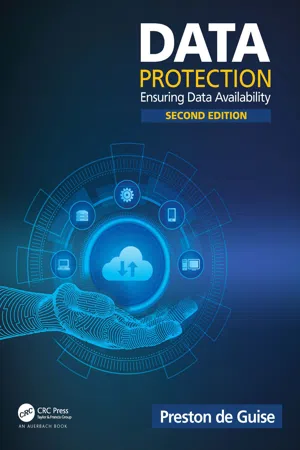Computer Science
Data Recovery
Data recovery is the process of retrieving lost, corrupted, or damaged data from storage devices such as hard drives, memory cards, or USB drives. This is achieved through various techniques and software tools that can recover data that has been accidentally deleted, formatted, or lost due to hardware failure or other issues.
Written by Perlego with AI-assistance
Related key terms
2 Key excerpts on "Data Recovery"
- eBook - ePub
Data Protection
Ensuring Data Availability
- Preston de Guise(Author)
- 2020(Publication Date)
- Auerbach Publications(Publisher)
service restoration . Data Recovery merely refers to retrieving data from protection storage, but depending on the nature of the failure, storage, and data, there may be considerably more effort involved in achieving service restoration. At its simplest, this might be as rudimentary as starting application services once a recovery process has been completed, but for more complex workloads, this might involve any or all of the following examples:- Executing recoveries across multiple systems
- Coordinating service starts or restarts across application and database servers
- Adjusting IP addresses and redirecting DNS
- Notifying users or consumers the service is available again
In Chapter 4 , we described the elements of a data protection system, with technology only being one element alongside five others (people, training, testing, service level agreements, processes, and documentation). Similarly, we see other components involved in service restoration beyond just transferring data from one source into another or redirecting where we access data from.Understanding the service restoration activities and times they will take is critical to correctly determining the real service level objectives that can be offered to the business. For instance, merely estimating that a database can be recovered in 8 hours because the backups can be read from protection storage in 8 hours pays no consideration to any consistency activities that may have to be applied post-restore,* what services might need to be reset, or what nontechnical post-recovery processes might need to be performed before the business deems the service to be “restored.”* Consider again for instance that in databases, the nomenclature restore versus recove ry is used. Restore typically refers to pulling data back from protection storage/backup, but reco - eBook - ePub
Microsoft Exam MD-100 Windows 10 Certification Guide
Learn the skills required to become a Microsoft Certified Modern Desktop Administrator Associate
- Jeroen Burgerhout(Author)
- 2020(Publication Date)
- Packt Publishing(Publisher)
https://bit.ly/2LsQDqDPerforming file recovery
A computer contains various types of data that it stores at different locations. Types of computer data include configuration files for the Operating System (OS ), user-related settings for the device, and user data. The latter might consist of documents, photographs, spreadsheets, and other file types. Computers are highly reliable, and most operating systems are stable and recoverable, but there are issues that can sometimes result in data loss.To avoid data loss, we strongly recommend that user data is maintained on file servers or cloud-based solutions, where it is readily accessible and securely backed up. Windows tools, such as Folder Redirection or OneDrive , include transparent and secure offline access to reliable storage for users.A system malfunction could be as easy as resetting the Personal Computer (PC ) or providing a new PC in familiar situations and workloads, allowing the user to continue working on login. Enabling these solutions will result in considerable time savings when troubleshooting and dealing with data-loss-related costs and when resources are needed to support the recovery of desktop data.But it is not always possible to store all data remotely. So, you need to be able to recover local data in case of hardware failure or other situations such as the following:- A user unintentionally removes or deletes a file or a whole folder.
- Malware or a virus infects a computer, and user files are modified or encrypted.
- A user makes several modifications to a file but later decides that the changes were unnecessary and wants to access the original file.
- There is a natural disaster such as a fire, flood, or hurricane, and it destroys the machine.
- Data from a user does not frequently synchronize with the file server and is then stolen. The user wants new versions of the data to be accessed.
Learn about this page
Index pages curate the most relevant extracts from our library of academic textbooks. They’ve been created using an in-house natural language model (NLM), each adding context and meaning to key research topics.