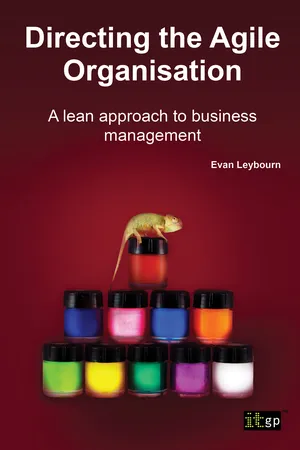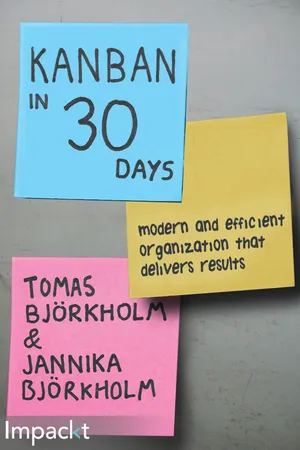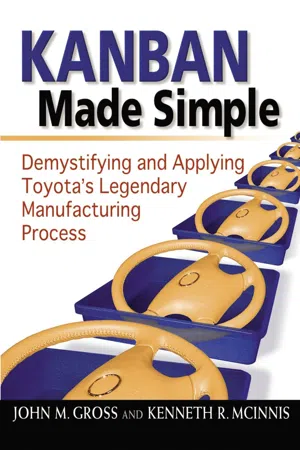Computer Science
Kanban Boards
Kanban boards are visual tools used to manage and track work in progress. They typically consist of columns representing different stages of a process, with cards or sticky notes representing individual tasks or items. This method helps teams visualize their workflow, identify bottlenecks, and prioritize tasks, making it a popular tool in software development and project management.
Written by Perlego with AI-assistance
Related key terms
5 Key excerpts on "Kanban Boards"
- eBook - ePub
Directing the Agile Organisation
A lean approach to business management
- Evan Leybourn(Author)
- 2013(Publication Date)
- IT Governance Ltd(Publisher)
2 , is a Just-In-Time scheduling and workflow framework, to track Requirements and Tasks through their lifecycle.A Kanban Board is a useful visualisation and control mechanism for both Continuous and Incremental Delivery. Starting at the Backlog, and finishing at Done, each Team will define the intervening states and workflows that make up the lifecycle of their Tasks (the Kanban), which can be as simple, or complex, as required. Teams working on several different types of Tasks may have multiple Kanban Boards, visualising the different states and workflows for each type. When there is available capacity in a state, it will ‘pull’ any ‘Ready’ Tasks from the preceding state, thus moving Tasks through the workflow.Kanban Board: A tool to visualise and control the workflow of Tasks and Requirements.Each Team should go through different iterations of their Kanban Board, as their workflow and work processes improve and evolve. It is not unusual for a productive Team, one that has embraced continuous process improvement, to go through several Kanban Board designs a year. A Team that does not change their Kanban Board, is probably only using it to track work, not as a method for improvement.The visualisation component, or Cards, of a Kanban, helps identify the state of each Task, when a Task is Ready, where there is spare capacity, and if there are any bottlenecks or impediments.Tasks or Requirements that have identified defects, need rework, or have upstream or downstream dependencies external to the Team that are preventing progress, are marked as ‘blocked’, but do not change state. By leaving the Task in the current state, the Team can see where the blockage is, and identify where the process should resume once it is resolved. Similarly, by making all blocked Tasks and Requirements visible on the Kanban Board, Customers and management are aware of the issues, and this simplifies any escalation and resolution processes. - eBook - ePub
- Tomas Bjorkholm, Jannika Bjorkholm(Authors)
- 2015(Publication Date)
- Packt Publishing(Publisher)
A Kanban board can, and should, look different in order to visualize the work for the specificities of the situation you find yourself in. Be prepared to change the look of the board frequently in the beginning to find a style that suits you and is capable of adapting to your needs whenever the circumstances change. A good Kanban board helps you to know what work needs to be done and in what order. It also helps you see the weaknesses in your system. If the board can help you find where you have bottlenecks, you can focus your efforts on these areas and improve them.To give you some inspiration as to what an effective Kanban board might look like, we will now give you some examples of boards that we have come across.Kanban board example – internal operation
This example comes from an operation department hosting their own application. An ordinary day for them was a mix of daily duties, firefighting, and small projects to proactively reduce the numbers of fires. The daily duties were typically checking logs and remove old log files.A Kanban board for an internal operation department with three classes of services ("to do", "working on", and "done")As you can see on the board this department has divided their work into three classes of services; urgent, daily duties, and proactive work. Urgent has the highest priority followed by daily duties. The proactive work was done when there were no urgent work to do and the daily duties were done. There could be three proactive projects ongoing in parallel and they had an internal strict prioritization, which was shown with a figure in the first column. Both urgent and proactive work was broken down into tasks.Before introducing Kanban, this team spent most of their time fighting fires and doing the daily duties. They knew what was causing most of their fires but there were no time left for fixing the root cause of the problem since they had to spend all their time on minimizing the damage the problems caused. There were actually some time between the fires but that was spent on irrelevant things. Since they know there would soon be a new fire, they didn't want to start anything big that they would need to interrupt. - eBook - ePub
- John M. GROSS, Kenneth R. MCINNIS(Authors)
- 2003(Publication Date)
- AMACOM(Publisher)
One other item to consider when setting up your flow lanes is to be sensitive to the number of rows from which product can be pulled. You may defeat the stock rotation benefit if you allow too many choices, as for example if the operators withdraw the containers closest to their operation, leaving the material staged further away to age. There is no stock answer for this, but use common sense and talk with your operators.Kanban Boards
The Kanban Boards are a variation on the kanban cards. Instead of the cards, the board simply utilizes magnets, plastic chips, colored washers, etc. as the signal. The objects represent the items in inventory. However, instead of chasing cards around the building, you are moving the objects around on a board. The movement of the objects corresponds to the production and consumption of full containers of product. The process works like this:- As a container of product is completed and moved into inventory, an object gets moved into the inventory section of the board.
- When the container is consumed or moved to a staging area for consumption, then an object gets moved into the awaiting production section of the board.
Figure 5-9 graphically shows an example of the movement of objects on a kanban board. Notice how only the bottom of the board contains the red, yellow, and green signals? This allows for only one scheduling signal—even though the number of colored cells in the top and bottom sections is equal. Figure 5-10 shows a picture of a kanban board that uses magnetic pieces for scheduling signals.The pieces used to the show board status and product movement are not limited to magnets. In fact, Kanban Boards using chips, washers, etc. can actually simplify movements on the board. The simplification comes from collapsing the “awaiting production” area of the board, as shown in Figure 5-11 .Kanban Boards work best when two conditions exist in the relationship of inventory storage and the production process:- The board can be positioned in the path of the flow of all the material to the customer (similar to the card system)
- The board can be positioned so that the production process can see it and follow the visual signals
- eBook - ePub
Kanban Change Leadership
Creating a Culture of Continuous Improvement
- Klaus Leopold, Siegfried Kaltenecker(Authors)
- 2015(Publication Date)
- Wiley(Publisher)
Figure 3.1 shows a sample workflow of analysis, development, and testing represented using a visual board. As with most things in Kanban, there is no recommended layout for the board. We have seen boards visualizing the workflow in spiral form and boards using a motorway as a metaphor—anything that expresses the process as sensibly and clearly as possible is permissible. Many teams explicitly take note of the completion criteria (“definition of done”) for each step so that all team members share the same understanding of when the work has been finished.Irrespective of which form is chosen, the board should always have two specific characteristics:Example representation of a Kanban board.Figure 3.1- The input queue on the far left of the board is where the work item types that should be completed first are listed. These items are the result of the conversations in the so-called queue replenishment meeting, which will be discussed at greater length in Chapter 6 .
- The point of handover in the final column on the right-hand side of the board—in this example entitled “Ready for release”—is the point at which the work leaves the kanban system (often simply indicating completion with the word “done”). A ticket landing in this column doesn’t necessarily mean that a product is complete. In many cases, it simply signals that the next stage in the organizational value chain—the stage that borders with that section—can take over the work on the next part of the product.
MISUNDERSTANDINGS
Kanban and the waterfallKanban is a pull system. This means that “one piece of work” out of the whole group of work items is singled out, worked on, and then indicated as being ready for the next step in the process. This is sometimes falsely compared with the waterfall method in software development. This is a traditional way of doing things whereby all items that have been defined in advance for a particular step in the process must always be completed. Thereafter, the finished work items are passed on to the next step all together. However, this is precisely what Kanban does not - eBook - ePub
Agile Practices for Waterfall Projects
Shifting Processes for Competitive Advantage
- Barbee Davis(Author)
- 2012(Publication Date)
- J. Ross Publishing(Publisher)
Organizations should create the products that provide value for the customer when they request it. The alternative would be to create things as a speculative endeavor, hoping that what you create is something they would want to purchase. The word “pull” comes from the use of the tool kanban. As applied to software development, or in non-IT projects, the idea of “pull” is that the customer decides the features that need to be implemented as a part of this project based on what they desire most (brings the most business value), and what they are willing to pay for (or can afford to create) at this point in time. The project team is there to provide what the product owner requests in a prioritized order. Kanban Kanban is a tool used in Lean manufacturing. It comes from Toyota’s production line practices, and is an actual card that is used to facilitate a “pull” production control system that can be done in a self-directed way by the workers involved. When this idea is moved to the software development arena, it can be translated as sticky notes on a wall chart that show the team when to “pull” and complete additional tasks (particularly if the task is dependent on another team member’s task, which must be completed first). You may hear this referred to as “Software Kanban.” There are three basic ideas (philosophies) behind kanban: Visualize what you do today (workflow). Limit the amount of work in progress (WIP). Enhance flow. In addition, here are the nine properties of kanban in a manufacturing environment. It is easy to see where the information radiators of many other agile methodologies have used these positive ideas to enhance both software development and non-IT projects. Kanban. A kanban card is a physical card that you move from location to location as a communication signal to others on the project regarding what needs to be done or has been done. The word comes from the Japanese “kanban” or “kamban,” which means signboard, billboard, or shop sign
Learn about this page
Index pages curate the most relevant extracts from our library of academic textbooks. They’ve been created using an in-house natural language model (NLM), each adding context and meaning to key research topics.