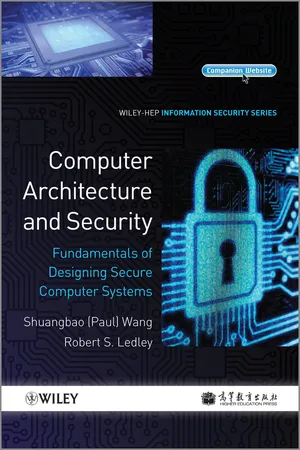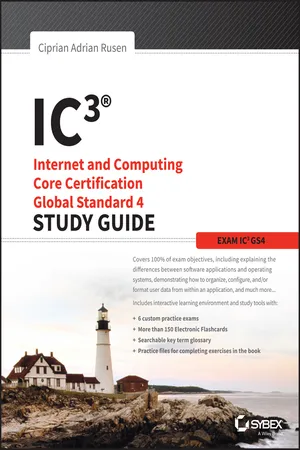Computer Science
Primary storage
Primary storage, also known as main memory or internal memory, is a type of computer memory that is directly accessible by the CPU. It is used to store data and instructions that are currently being processed by the computer. Primary storage is volatile, meaning that its contents are lost when the computer is turned off.
Written by Perlego with AI-assistance
Related key terms
3 Key excerpts on "Primary storage"
- eBook - ePub
Exploring Computer Hardware
The Illustrated Guide to Understanding Computer Hardware, Components, Peripherals & Networks
- Kevin Wilson(Author)
- 2022(Publication Date)
- Elluminet Press(Publisher)
Read Only Memory is useful for storing a program that very rarely change. An example is the BIOS program needed to start a PC, sometimes known as firmware.Passage contains an image
Secondary Storage
Secondary storage, also known as auxiliary storage is memory that is used to permanently store computer software and data. This type of memory is known as non-volatile memory as it can retain the data even when the power is turned off. Non-volatile memory is used for permanent storage and backup.When you install an Operating System, an application, or save a file, these are stored on a secondary storage device such as a hard disk drive. Secondary storage devices are divided into three types: magnetic, solid state, and optical.- Magnetic storage devices such as hard disk drives use a magnetic field to magnetise sections of the disk to store data. These devices tend to be large in capacity and cheap.
- Solid state devices use flash memory to store data. These devices tend to be small in capacity, expensive, and are fast.
- Optical devices use a laser to read data from a CD, DVD or Bluray disk. You can also write data to a disk, however this is usually permanent and can’t be erased.
Passage contains an image
Hard Disk Drive (HDD)
The hard disk (also called a hard drive) is like a filing cabinet and permanently stores all your documents, photographs, music, your operating system (such as Microsoft windows) and your installed software (such as Microsoft word).When you start up an application such as Microsoft word, the Microsoft word software is loaded up off the hard disk into the computer’s primary memory (or RAM), where you can work on your documents. The capacity or size of the disk is usually measured in Gigabytes or Terabytes, eg 500GB, 1TB, 4TB.The disk spins at 7200rpm on most modern hard disk drives and connects to your computer’s motherboard using a SATA cable. Some cheaper drives run at 5400rpm and can be slow on modern computers, so keep this in mind when buying. - eBook - ePub
Computer Architecture and Security
Fundamentals of Designing Secure Computer Systems
- Shuangbao Paul Wang, Robert S. Ledley(Authors)
- 2012(Publication Date)
- Wiley(Publisher)
Chapter 3 Computer Memory and StorageIn this chapter, we will progress from how to design a one bit memory to how a large memory module is organized and connected through the memory interface. We will also study different memories including external memory and what are the main advantages for each of them. This chapter ends with some security issues about memory and how to secure data stored in memory.Memory is the key component in computer systems. It determines greatly the speed of a computer system. Two of the most important parameters of memory are the speed and the cost. The “access time” of computer memory includes memory read time and memory write time. In order to make memory fast, we usually use the fastest memory circuits and add a considerable number of circuits to the main memory. This makes the memory expensive. To reduce the memory cost, data and programs not immediately needed by the system are normally stored in less expensive secondary memory such as hard drives. Secondary memory is also called storage. Data stored in the storage are brought into the main memory as the CPU needs them.3.1 A One Bit Memory Circuit
People use flash memory to store photos and documents. However fewer people have asked how data on the flash memory are stored, what a single memory unit looks like and why it can hold data without need for a battery?First let us look at the computer memory. A memory is a device that data can be written in and read out. Moreover, data need to be kept (stored) even after the writing/reading action is completed.Figure 3.1 shows one of Edison's great inventions, a light bulb. When we turn on the switch K, the light is on and will stay on. When we turn off the switch, the light is off and will stay off until it is turned on again next time. Now we see that the bulb and switch device can remember.Figure 3.1 A light bulb and a switchWe would not use this device to build a computer since every action (write) needs human interaction. A transistor can be used as an electronic switch. Figure 3.2 - Ciprian Rusen(Author)
- 2015(Publication Date)
- Sybex(Publisher)
Hardware components are specialized for the jobs they do. For example, one component handles the sound that is played by the computer, another handles the image displayed on the screen, another handles the connection to the network, and so on. Generally, inside the case of a computer you will find the following hardware components:Processor Also known as the CPU (central processing unit), it is the “brains” of a computer. The CPU is what carries out the instructions sent by the software you run. It’s the most important hardware component in a computer. You cannot have a running device without a processor.RAM RAM means random access memory, and it is a volatile and very fast form of memory that allows data to be read and written in roughly the same amount of time. Software uses RAM to carry out calculations and operations as quickly as possible. When an application is closed, it no longer uses a portion of the available RAM, and it frees it up for other applications. RAM can’t be used for long-term storage, however, because all data in RAM disappears when a computer is restarted or shut down.Disk Storage There are two types of disk storage solutions that are commonly used in computers:Hard Disk This is the data storage device in your computer that is used for storing and retrieving information. Unlike RAM, a hard disk stores data permanently, and it can hold large amounts of information. Also, it is slower at writing and reading data. On a hard disk, data is usually read faster than it is written. In many modern computers, traditional hard disks are replaced with devices named SSDs.SSD Solid-state disks (SSD) are also data storage devices, but they use different circuitry and methods for storing your data as well as fewer moving parts. They are much faster than traditional hard disks and consume less power when running. Generally, SSDs are at least five times faster than traditional hard disks. Due to their benefits and continuously lowering prices, they will ultimately replace hard disks.Graphics Card
Learn about this page
Index pages curate the most relevant extracts from our library of academic textbooks. They’ve been created using an in-house natural language model (NLM), each adding context and meaning to key research topics.