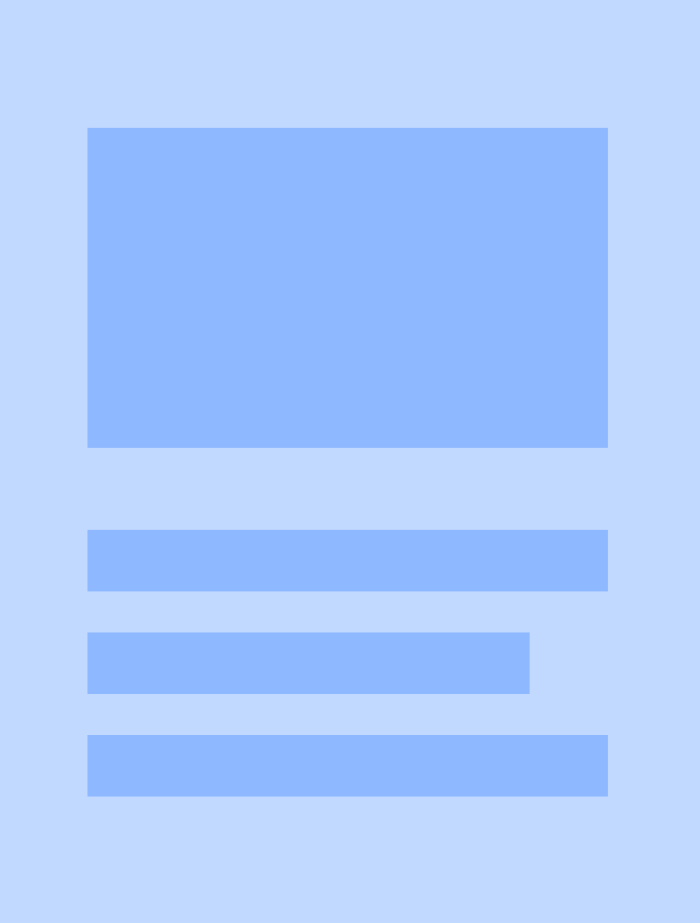Computer Science
String in C
In C programming, a string is a sequence of characters stored as an array of characters terminated by a null character '\0'. Strings in C are used to represent text and are manipulated using various string manipulation functions. They are a fundamental data type and are widely used in programming for tasks such as input/output, parsing, and data processing.
Written by Perlego with AI-assistance
Related key terms
4 Key excerpts on "String in C"
- eBook - ePub
- Dan Gookin(Author)
- 2023(Publication Date)
- Manning(Publisher)
7 String utilities
It’s often said, and rightly so, that the C programming language lacks a string data type. Such a thing would be nice. It would be easier to guarantee that every string in a program is bona fide and that all string functions work cleanly without flaw. But such claims are untrue. A String in C is a character array, weakly typed, and easy for any C programmer to screw up.Yes, handy string functions exist in C. A crafty coder can easily cobble together any string function, imitating what’s available in some other, loftier programming language but lacking in C. Still, any creative approach to handling an absent string function in C still must deal with the language’s myopic perception of the string concept. Therefore, some extra training is required, which includes:- Reviewing what’s so terrible about strings in C
- Understanding how string length is measured
- Creating interesting and useful string functions
- Building your own string function library
- Exploring make-believe object-oriented programming
Despite what you can do with strings in C, the grousing and disdain remains—and it’s legitimate. C strings are squishy things. It’s easy to mess up when you create or manipulate a string, even for experienced programmers. Still, strings exist as a valid form of data and are necessary for communications. So, prepare to bolster your string knowledge and build up your programming arsenal.7.1 Strings in C
That which you call a string doesn’t exist in C as its own data type, like an int or a double. No programmer worries about malforming an integer or incorrectly encoding the binary format of a real number. These data types—int, double, and even char—are atoms. A string is a molecule. It must be constructed specifically.Technically, a string is a special type of character array. It has a beginning character, located at some address in memory. Every following character in memory is part of the string, up until the null character, \0 - eBook - ePub
Learn C Programming
A beginner's guide to learning C programming the easy and disciplined way
- Jeff Szuhay(Author)
- 2020(Publication Date)
- Packt Publishing(Publisher)
Working with StringsIn C, a string is an array with two special properties. First, a string is made up of only characters. Second, the string must conclude with an essential terminating character—the null character. While some would say strings are one of C's weakest features, I disagree with that assessment. Because strings build on already-established mechanisms, I believe that they are rather elegant in an unexpected way.Not all values that we might want to manipulate in a program are numbers. Often, we need to manipulate words, phrases, and sentences; these are built from strings of characters. We have been performing output using simple strings in printf() statements. In order to perform the input of strings and numbers, we need to be able to further manipulate strings to convert them into values. In this chapter, the elements and building blocks of C strings will be explored, as well as various ways to use and manipulate C strings.Chapter 11 , Working with Arrays , Chapter 13 , Using Pointers , and Chapter 14 , Understanding Arrays and Pointers , are essential to understanding the concepts presented here. Please do not skip those chapters, particularly Chapter 14 , Understanding Arrays and Pointers , before reading this one.The following topics will be covered in this chapter:- Characters – the building blocks of strings
- Exploring C strings
- Understanding the strengths and weaknesses of C strings
- Declaring and initializing a string
- Creating and using an array of strings
- Using the standard library for common operations on strings
- Preventing some pitfalls of strings – safer string operations
Throughout this chapter, we will introduce the programming technique of iterative program development - eBook - ePub
- Jeff Szuhay(Author)
- 2022(Publication Date)
- Packt Publishing(Publisher)
Chapter 15 : Working with StringsIn C, a string is an array with two special properties. First, a string is made up of only characters. Second, the string must conclude with an essential terminating character – the NUL character. While some would say strings are one of C's weakest features, I disagree with that assessment. Because strings build on already-established mechanisms, I believe that they are rather elegant in an unexpected way.Not all values that we might want to manipulate in a program are numbers. Often, we need to manipulate words, phrases, and sentences; these are built from strings of characters. We have been getting output using simple strings in printf() statements. To input strings and numbers, we need to be able to manipulate strings even further so that we can convert them into values. In this chapter, we will explore the elements and building blocks of C strings, as well as various ways to use and manipulate C strings.Chapter 11 , Working with Arrays , Chapter 13 , Using Pointers , and Chapter 14 , Understanding Arrays and Pointers , are essential to understanding the concepts presented here. Please do not skip those chapters, particularly Chapter 14 , Understanding Arrays and Pointers , before reading this one.The following topics will be covered in this chapter:- Characters – the building blocks of strings
- Exploring C strings
- Understanding the strengths and weaknesses of C strings
- Declaring and initializing a string
- Creating and using an array of strings
- Using the standard library for performing common operations on strings
- Preventing some pitfalls of strings – safer string operations
Throughout this chapter, we will introduce a programming technique called iterative program development - eBook - ePub
- Dan Gookin(Author)
- 2020(Publication Date)
- For Dummies(Publisher)
fgets() .Storing strings
When a program needs text input, it's necessary to create a place to store that text. Right away, you’ll probably say, “Golly! That would be a string variable.” If you answered that way, I admire your thinking. You’re relying upon your knowledge that text in C programming is referred to as a string.Alas, you’re wrong.C lacks a string variable type. It does, however, have character variables. Queue up enough of them and you have a string. Or, to put it in programming lingo, you have an array of character variables.Arrays are a big topic, covered in Chapter 12 . For now, be open-minded about arrays and strings and soak in the goodness of Listing 7-4 .LISTING 7-4 Stuffing a String into a char Array#include <stdio.h> int main(){ char prompt[] = "Press Enter to explode:"; printf("%s",prompt); getchar(); return(0);}Line 5 creates an array of char variables. An array is a gizmo that stores a bunch of the same data types all in a row. The char array is named prompt , which is immediately followed by empty square brackets. This is the Big Clue that the construction is an array. The array is initialized, via the equal sign, to the text enclosed in double quotes.The printf() statement in Line 7 displays the string stored in the prompt array. The %s conversion character represents a string.In Line 8, getchar() pauses the program, anticipating the Enter key press. The program doesn't follow through by exploding anything, a task I leave up to you to code at a future date.Exercise 7-10: Create a new program using the source code from Listing 7-4
Learn about this page
Index pages curate the most relevant extracts from our library of academic textbooks. They’ve been created using an in-house natural language model (NLM), each adding context and meaning to key research topics.