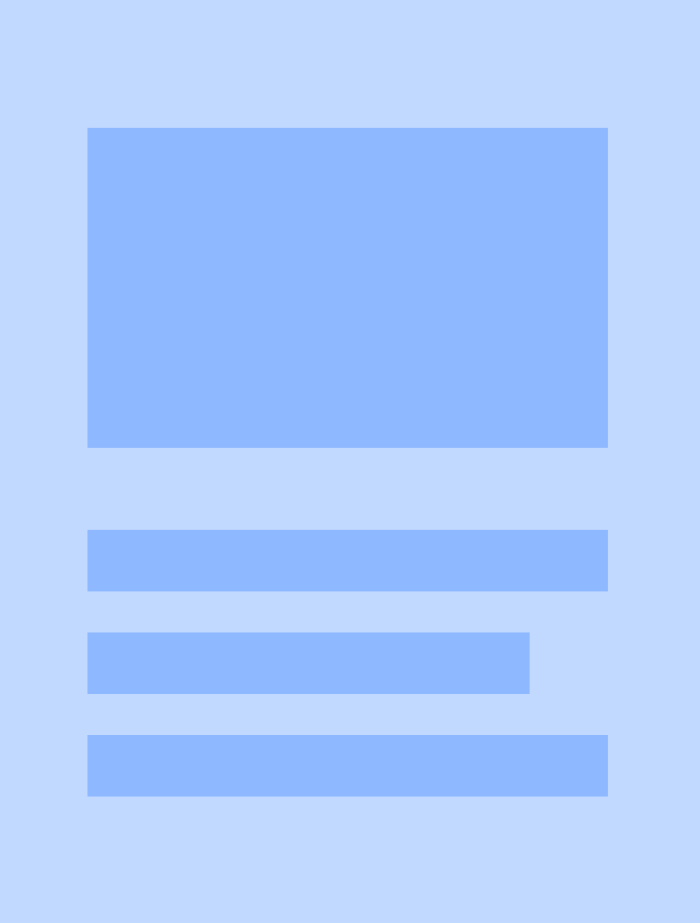Computer Science
scanf Function with Buffered Input
The scanf function with buffered input is a function in the C programming language that reads formatted input from a stream. It allows for input to be buffered, meaning that input can be read in chunks rather than one character at a time. This can improve the efficiency of input operations.
Written by Perlego with AI-assistance
Related key terms
3 Key excerpts on "scanf Function with Buffered Input"
- eBook - ePub
- Dan Gookin(Author)
- 2020(Publication Date)
- For Dummies(Publisher)
scanf() is quite particular about how text is input.The scanf() function is prototyped in the stdio.h header file. Here's the format:int scanf(const char *restrict format,…); Scary, huh? Just ignore it for now. Here’s my less frightening version of the format:scanf("placeholder ",variable );In this version, placeholder is a conversion character, and variable is a variable that matches the conversion character's data type. Unless variable is a string (char array), it’s prefixed by the & operator.Here are some scanf() examples:scanf("%d",&highscore);The preceding statement reads an integer value from standard input into the variable highscore , an int variable.scanf("%f",&temperature);The preceding scanf() statement waits for a floating-point value to be input, which is stored in the temperature variable.scanf("%c",&key);In the preceding statement, scanf() accepts the first character read from standard input and stores it in the key variable.scanf("%s",firstname);The %s placeholder is used to read in text, but only until the first whitespace character is encountered. So a space, a tab, or the Enter key terminates the string. Also, firstname is a char array, so it need not be prefixed by the & operator.Reading a string with scanf()
It's rare to use the scanf() function to read a string, because input is terminated at the first whitespace character. Still, it’s worth a try.To use the scanf() function to read in a chunk of text, the %s conversion character is used — just like in printf() but with input instead of output, as shown in Listing 7-5 .LISTING 7-5 scanf() Swallows a String#include <stdio.h> int main(){ char firstname[15]; printf("Type your first name: "); scanf("%s",firstname); printf("Pleased to meet you, %s.\n",firstname); return(0);}Exercise 7-12: Type the source code from Listing 7-5 - eBook - ePub
Learn C Programming
A beginner's guide to learning C programming the easy and disciplined way
- Jeff Szuhay(Author)
- 2020(Publication Date)
- Packt Publishing(Publisher)
int scan( const char* format , ... );int fscanf( FILE* stream , const char* format , ... ); Again, spaces have been added to emphasize the common parts of each function. For the console input, we can use scanf() and fscanf() interchangeably. These two function calls are equivalent, as follows:scanf( "%d" , &anInteger );fscanf( stdin, "%d" , &anInteger );Whitespace has been added to emphasize where the functions differ. The scanf(…) function is shorthand for fscanf( stdin , … ) when input is received from the console. One major difference between scanf() and printf() is that we must pass the address of the variable to be assigned or a pointer to the variable we wish to give a value to the function. Recall that in C, function parameter values are passed by a copy. So, with printf(), we only need a copy of the value to the output since printf() does not change any values; it only displays them. However, for scanf() to be able to change the value of the variable passed into it, we must instead pass the address of that variable.Apart from that one difference, the format specifiers for scanf() are identical, but fewer in number than the format specifiers for printf(). We will see, however, that their behavior is a little bit different than for printf().Similarly to the output functions, the scanf(), fscanf(), and sscanf() input functions each take values from the desired input stream that are in the form of individual characters and convert them into desired binary values. For instance, the '1', '2', and '5'characters are received from the input stream, converted into125 (a number) with the %d format specifier, and then assigned/copied to the specified variable. It should be noted that the input stream is not necessarily a valid string because of the lack of the null-terminating character. - eBook - ePub
Scientific Programming: C-language, Algorithms And Models In Science
C-Language, Algorithms and Models in Science
- Luciano Maria Barone, Enzo Marinari, Giovanni Organtini, Federico Ricci Tersenghi(Authors)
- 2013(Publication Date)
- WSPC(Publisher)
native functions which operate as an interface between I/O services of the system. The same holds for producing output. A program may write on devices, such as a terminal or a file, by using output functions of the language which depend on the operating system services.The C language uses the scanf function to receive input from the keyboard and the fscanf function to receive input from a file. The output functions are printf to write to a terminal and fprintf to write to a file. These functions have a very complex syntax allowing one to use a variety of formats. In the remainder of this section, we illustrate just a part of the existing options and refer the reader to a C language manual for a complete overview [Kernighan and Ritchie (1988); Kelley and Pohl (1998)]. We anticipate that when using the scanf function a symbol of the C language is included whose meaning shall be clarified in Chapter 6. For now it suffices to follow the syntax of the command.Listing 3.4 Measurement unit conversion with I/O.Reconsider the Listing 3.1 adding the I/O statements: examine the printf statement on line 5 in Listing 3.4. Between the parentheses ( ) there is a string of characters which is delimited by double quotes on each side " · · ·". On line 5, the string is Value in degrees Fahrenheit =, and this string is printed on the output device (for instance the terminal). The aim is to be able to write informative messages that indicate what the program is computing, or what operations it is performing and similar information. On line 8 the syntax of the string included between the parentheses ( ) is slightly different: besides the message to be printed, it also includes a term %f. This term is called a format specifier as it serves to specify the format of the variable which follows the message. In this case the format specifier %f informs the compiler that the variable tc is of the double type, such that it can be correctly printed out onto the output. The printf function admits a variable number of arguments, separated from each other by a comma ,
Learn about this page
Index pages curate the most relevant extracts from our library of academic textbooks. They’ve been created using an in-house natural language model (NLM), each adding context and meaning to key research topics.